
antelopejs/rethinkdb
antelopejs/rethinkdb
Official
RethinkDB client module implementing the Database interface
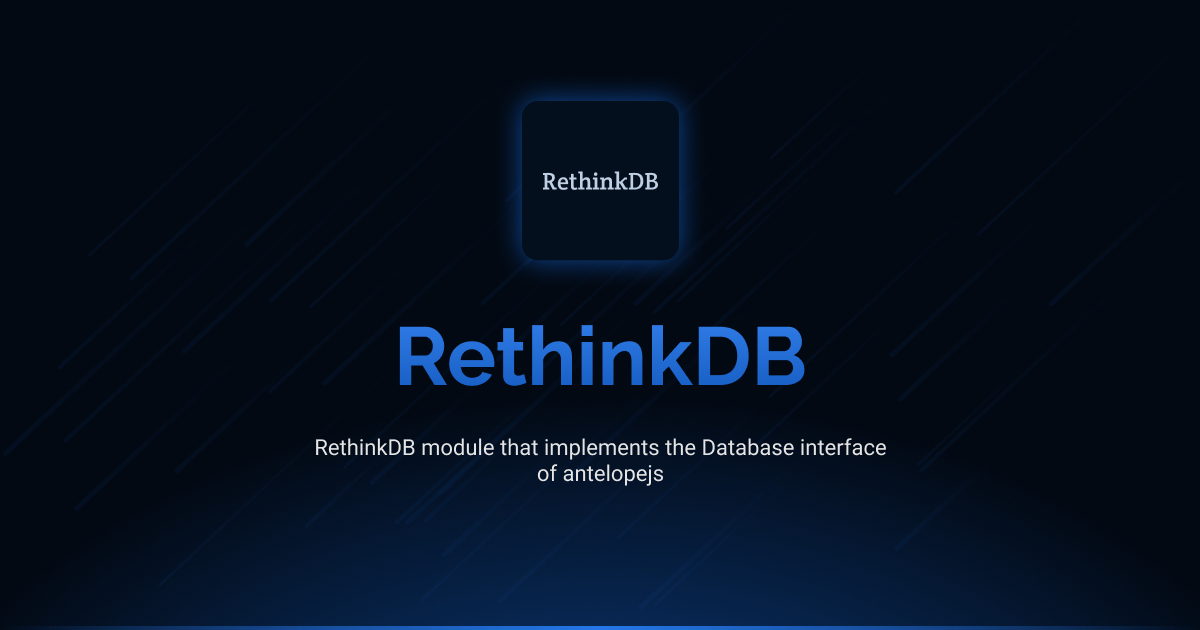
@antelopejs/rethinkdb
A complete RethinkDB client module that implements the RethinkDB and Database interfaces for AntelopeJS.
Installation
ajs project modules add @antelopejs/rethinkdb
Interfaces
This module implements two key interfaces:
- RethinkDB Interface: Provides direct RethinkDB operations and connection management
- Database Interface: Offers a standardized database abstraction layer
Both interfaces can be used independently or together depending on your application's needs. The interfaces are installed separately to maintain modularity and minimize dependencies.
| Name | Install command | |
|---|---|---|
| RethinkDB | ajs module imports add rethinkdb | Documentation |
| Database | ajs module imports add database | Documentation |
Overview
The AntelopeJS RethinkDB module provides functionality for interacting with RethinkDB:
- RethinkDB client connection management through the RethinkDB interface
- Common database operations through the Database interface
Configuration
The RethinkDB module supports two types of connections, direct connection or connection pool, both using options from the rethinkdb-ts package:
Direct Connection
// Direct connection options (RConnectionOptions)
{
host: "localhost", // The host to connect to
port: 28015, // The port to connect on
db: "test", // The default database
user: "admin", // The user account to connect as
password: "", // The password for the user account
timeout: 20, // Timeout period in seconds for the connection to be opened
ssl: false // Use SSL for connection
}
Connection Pool
// Connection pool options (RPoolConnectionOptions)
{
host: "localhost", // The host to connect to
port: 28015, // The port to connect on
db: "test", // The default database
user: "admin", // The user account to connect as
password: "", // The password for the user account
timeout: 20, // Timeout period in seconds
maxConnections: 10, // Maximum number of connections in the pool
bufferSize: 50, // Buffer size for the pool
maxBufferSize: 100, // Maximum buffer size
discovery: false, // Enable server discovery
servers: [] // Additional servers for connection
}
Configuration Details
The module supports two connection methods:
- Direct connection using
r.connect()withRConnectionOptions - Connection pool using
r.connectPool()withRPoolConnectionOptions
License
This project is licensed under the Apache License 2.0 - see the LICENSE file for details.





